Instructor Credentials
Before an Instructor can generate their Gateway credentials the MNV SSO Key Generator Module must be installed and placed on their landing page. Installation must be handled by an administrator as described in the Building Block Installation. After installation has completed the instructor may load the module onto their landing page.
- Browse to the tab that the module should be located on.
- Click "Add Module"
- Search or browse to "MNV SSO Key Generator"
- Click the "Add" button for the "MNV SSO Key Generator".
- Click "Ok" to complete the process.
Browsing back to the initial tab should show that the MNV SSO Key Generator is installed:
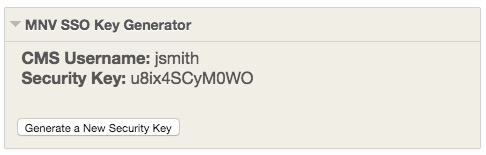
The instructor will then use the CMS Username and Security Key when initiating a pull Courses, pull Roster, or push grades
It is important to note that the instructor can generate a new Security Key at any time. So if these credentials are persisted within the Tool Provider there should also be a way to update them.