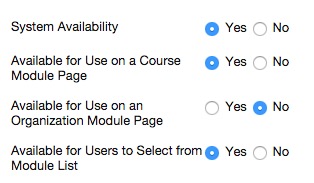Building Block Installation
The Building Block must be installed so that the instructor can generate an SSO key which will allow the Tool Provider to act against Blackboard on the user's behalf.
Installation Procedure
- Blackboard Administrator logs into system
- Administrator browses to System Admin >> Building Blocks >> Building Blocks >> Installed Tools >> Upload Building Blocks
- Browse is clicked and the provided building block is selected.
- Clicking "Submit" will allos the System Administrator to preview the requested system access.
- Click "Approve" to complete the installation.
Configuration
The Building Block may be configured by browsing to the building block and selecting "Settings" from the drop down: System Admin >> Building Blocks >> Building Blocks >> Installed Tools >> Macmillan New Ventures
SSO Shared Key
- SSO Shared Key - This settings is used by the Gateway to communicate with the Blackboard instance. This must be communicated with the Gateway team during the Out of Bound Registration process. This key is global to the Blackboard isntance and should not be confused with the Instructor SSO Key as discussed below.
- User ID Type - This is the User ID that Gateway will use to map users and it MUST match the value that is being passed with the LTI launch.
Module Access
Before the instructors can see the Instructor SSO Key Generator Module the System Administrator must approve it.
- Browse to System Admin >> Communities >> Tabs and Modules >> Modules
- Search or browse to "MNV SSO Key Generator" and edit the properties.
- The following availability settings are recommended: